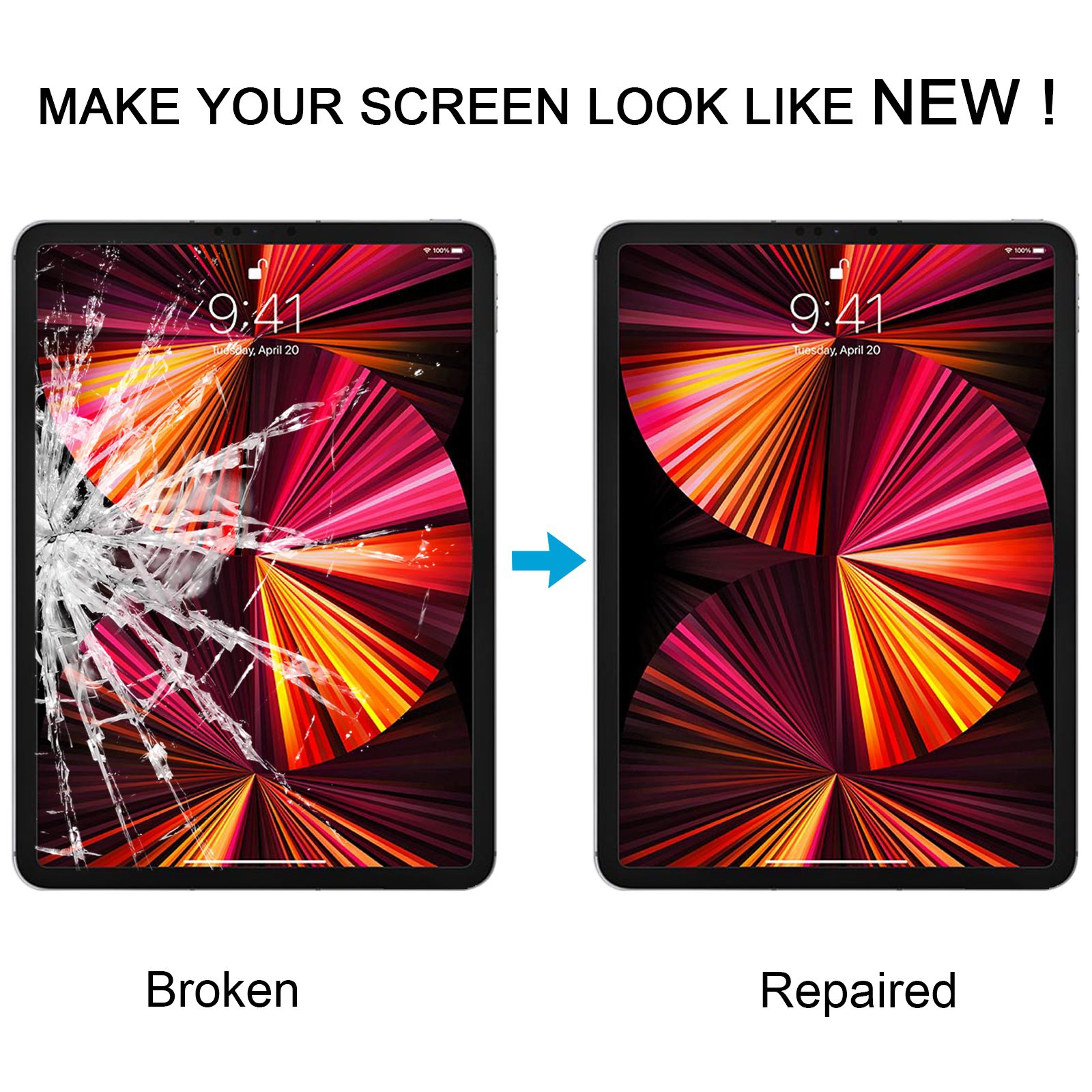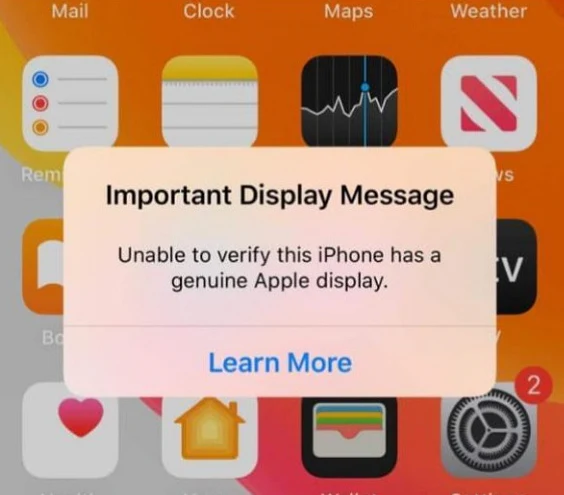iPad Glass Refurbishment
At The Fone Shop, we’re fully equipped to perform glass only replacements on all models of iPad. Since 2014, Apple made the decision to bond together the glass and the LCD panel on the higher end models of iPad:
- iPad Air 2 (2014)
- iPad Air 3 (2019)
- iPad Air 4 (2020)
- iPad Mini 4 (2015)
- iPad Mini 5 (2019)
- iPad Pro 9.7″ (2016)
- iPad Pro 10.5″ (2017)
- iPad Pro 11″ (2018 & 2020)
- iPad Pro 12.9″ (2015, 2017, 2018 & 2020)
Whilst giving a much better finish, this does come at a price. Most repair shops can only offer a full glass, digitiser and LCD replacement at a much greater cost than only replacing the glass. At The Fone Shop, we’ve invested in the latest machinery to perform a glass only replacement on all of the newer style iPad screens, this means 2 things:
- The original LCD (colours, backlight, refresh rate) all remain unaffected, giving you peace of mind that your iPad screen looks just as clear as when it was new.
- By just changing the glass (and digitiser if necessary) we can pass the savings on to you. Example: iPad Pro 10.5″ glass replacement (£95) less than half price of a full display (£210) – prices accurate April 2021
So, how do we do it? We’ve highlighted a few steps of the lengthy process below to show what goes in to refurbishing an iPad screen.
This iPad is covered in cracks from a heavy impact, the whole screen is shattered and the customer feared a complete display replacement was needed.

We disassembled the iPad by removing the LCD from the housing. Next, we separate the glass and digitiser from the LCD panel. This leaves behind a glue residue from bonded glass called OCA (optically clear adhesive)

Next, we clean off all of the old OCA and check that the display is fully working, no blemishes or black spots. On to the next step – laminating a new glass and touch screen digitiser.

The final step, the new glass is laminated to the original LCD and looks as good as new! Ready to be reassembled and given back to the customer.